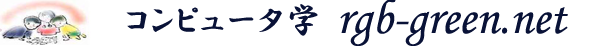データベースサーバの構築(MySQL)
mainServerのサーバ構築
データベースサーバの構築(MySQL)
- (1) インストール
-
- (ⅰ)MySQLのインストール
- (ⅱ)自動起動の設定
# yum install mysql-server mysql
Installed: mysql.i386 0:5.0.27-1.fc6 mysql-server.i386 0:5.0.27-1.fc6
Dependency Installed: perl-DBD-MySQL.i386 0:3.0007-1.fc6 perl-DBI.i386 0:1.52-1.fc6# chkconfig –level 345 mysqld on
# service mysqld start - (2) MySQLの設定
-
- (ⅰ)rootパスワードの設定
- (ⅱ)ユーザの作成
mysql> set password for root@localhost=password(‘○○○’);
mysql>grant all privileges on *.* to root@MainServer.0gino.jp identified
by ‘○○○’ with grant option;
mysql> delete from user where users=”;
mysql> select host,user,password from user;
| localhost | root | 1160776e03b164ee |
| MainServer.0gino.jp | root | 1160776e03b164ee |mysql> create database belize_db;
mysql> grant all privileges on belize_db.* to tando@localhost identified
by ‘○○○’ with grant option;
mysql> flush privileges;
# mysql -u tando -p belize_db
SubmainServerのサーバ構築
データベースサーバの構築(MySQL)
- (1) インストール
-
- (ⅰ)MySQLのインストール
- (ⅱ)自動起動の設定
# yum install mysql-server mysql
Installed: mysql.i386 0:4.1.20-1.FC4.1 mysql-server.i386 0:4.1.20-1.FC4.1
Dependency Installed: perl-DBD-MySQL.i386 0:2.9007-1 perl-DBI.i386 0:1.48-4# chkconfig –level 345 mysqld on
# service mysqld start