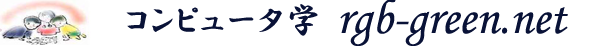久しぶりにRaspberryをいらう
|
久しぶりにRaspberryをいらう。
まず、upgrade
[php]
# apt-get upgrade
[/php]
次に、ffftpが使えるようにする
[php]
# apt-get install vsftpd
vsftpd (2.3.5-3) を設定しています …
Starting FTP server: vsftpd.
[/php]
次を参考にしてffftpがら接続できるようにする。
Now type in “sudo nano /etc/vsftpd.conf” and hit Return / Enter
Search through the file and change the following lines:
anonymous_enable=YES Change To anonymous_enable=NO
#local_enable=YES Change To local_enable=YES
#write_enable=YES Change To write_enable=YES
Also, add a line to the bottom of the file:
force_dot_files=YES
Then hold the Ctrl key and press “x”, then “y”, then the Return / Enter key.
Now restart the FTP server with “sudo servce vsftpd restart”