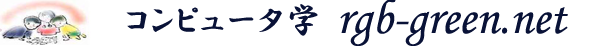WordPressの導入
WordPressの導入 (記載日:2008年10月11日)
- (1) インストール
-
# unzip wordpress-2.6.2-ja.zip
# chmod 777 wordpress
http://(ドメイン名)/wordpress/でwordpressを呼び出す。wp-config.phpを作成するためのウイザードが起動し、項目に答えることでwp-config.phpが作成される。
# vi wp-config.php で内容確認
// ** MySQL settings ** //
define(‘DB_NAME’, ‘○○○_db’); // データベース名
define(‘DB_USER’, ‘○○○○’); // ユーザー名
define(‘DB_PASSWORD’, ‘○○○○’); // パスワード
define(‘DB_HOST’, ‘localhost’); // データベースサーバ
define(‘DB_CHARSET’, ‘utf8’);
// テーブルの接頭辞を指定します。複数設置する場合など適宜変更してください。
$table_prefix = ‘○○_’;以上によりインストールの終了
- (2) 新規インストールのための諸設定
- (ⅰ)ユーザ登録
- (ⅱ)テーマの変更
- (ⅲ)リンクの作成
adminのパスワードが自動発行されるので、そのパスワードを使い管理画面に入り、管理者のユーザ登録をする。
/wp-content/themaのディレクトリにダウンロードしたテーマをFTPを使ってアップロードし、テーマを変更する。
HomeのWebサイトに戻れるように、管理画面リンクでリンクを編集する。