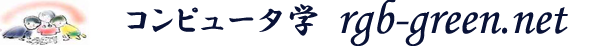お天気Webサービスの設置について
Ajax+DOMを利用したライブドアの「お天気Webサービスの設置」について苦労しましたが、うまく設置できなかった理由がようやく判明しました。それは、proxy.phpを設置する場所にありました。
次のproxy.phpファイルを利用しているthemaのhome.phpと同じディレクトリーに置くのでなく、wordpressを導入したルートディレクトリーに置くことです。これで解決しました。
なお、/* ライブラリのディレクトリ */の設定で、libraryにpathを通しておくことも要注意です。
[php]
<?php
/* ———————————————————-
* 定数定義
* ——————————————————– */
/* リクエスト先URLの定義 */
define("REQ_BASE_URL", "http://weather.livedoor.com/forecast/webservice/rest/v1");
/* ライブラリのディレクトリ */
define("ZEND_LIB_DIR", "../library/"); ←要注意
/* HTTPリクエストのタイムアウト(秒) */
define("HTTP_TIMEOUT", 10);
[/php]