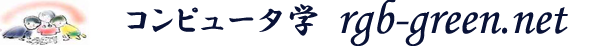基本フォームをつくる(2)「複数のボタンをもつフォーム」
文字列の暗号化
結果:
<?php
if($_SERVER["REQUEST_METHOD"]=="POST"){
// strlen()関数でデータのチェックをする
if(!strlen($_POST["moji"])){
echo "
データが入力されていません”;
}else{
$moji=@$_POST[“moji”];
echo “
元の文字列:”.$moji.”
“;
switch($_POST[“sub1”]){
case “crypt”:
echo “暗号化文字列:”.crypt($moji);
break;
case “md5”:
echo “暗号化文字列:”.md5($moji);
break;
default:
echo “暗号化文字列:”.sha1($moji);
}
}
}
?>