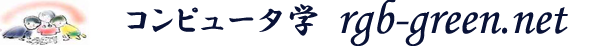CoreServerでNextgenを利用できるまでの設定
プラグインの「nextgen」を有効にして、利用すると、
次のメッセージが表示され、nextgenが利用できない症状が出た。
ID 1: 問題が発生しました
[more]
You do not have the GD Library installed. This class requires the GD library to function properly. visit http://us2.php.net/manual/en/ref.image.php for more information
そこで、以下の対処をすることで利用できるようになったので覚え書きとして書き留めておく。
(1) .htaccess を作り、wp-admin/ のディレクトリに置く。
AddHandler application/x-httpd-phpcgi .php
(2) header.phpに以下がない場合は追加しておく。
[code]
<?php
/* We add some JavaScript to pages with the comment form
* to support sites with threaded comments (when in use).
*/
if ( is_singular() && get_option( ‘thread_comments’ ) )
wp_enqueue_script( ‘comment-reply’ );
/* Always have wp_head() just before the closing </head>
* tag of your theme, or you will break many plugins, which
* generally use this hook to add elements to <head> such
* as styles, scripts, and meta tags.
*/
wp_head();
?>
[/code]
(3) imagerotator.swf を/wp-content/uploadsに設置する。